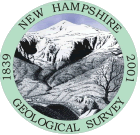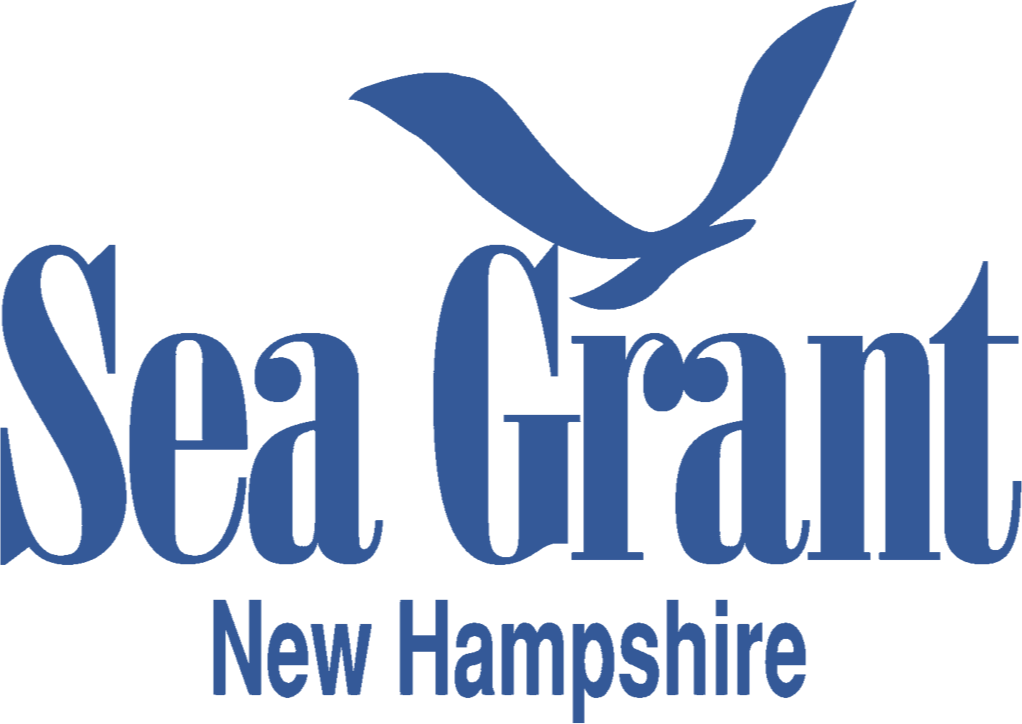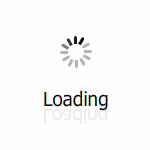Introduction
Beach profiling is a method of surveying the contour of a beach to understand how it changes over time. Profile data are used to identify trends in beach erosion and accretion, and play a key role in making informed decisions about the management of these vital resources.
This application displays beach profiling data for seven beaches along the New Hampshire seacoast:
- Hampton Beach, Hampton;
- Jenness State Beach, Rye;
- North Beach, Hampton;
- North Hampton State Beach, North Hampton;
- Plaice Cove Beach, Hampton;
- Seabrook Beach, Seabrook; and
- Wallis Sands State Beach, Rye
Each beach has two or three established, named profile transects that are monitored on a monthly basis. The beach profiles measure changes in elevation along a transect from a landward station marker (an identifiable mark on a seawall or a wooden stake in the foredunes) to the water line at low tide. For each station, all beach elevation profiles can be plotted interactively, with elevation and distance data available for each point along the transect. A histogram of sediment volume for each profile is also presented, representing the total amount of sediment along a one-meter-wide swath underneath that profile and above approximately Mean Lower Low Water. The sediment volume is calculated for a standard distance seaward (determined for each station).
The data were collected as part of a collaborative project undertaken by the Center for Coastal and Ocean Mapping (CCOM) and Sea Grant, at the University of New Hampshire, and by the NH Geological Survey and NH Coastal Program at the NH Department of Environmental Services.
This project was made possible with a grant from NOAA.
Note: Disable pop-up blocker to ensure that all features work properly.